Gli effetti per Photoshop non bastano mai:
1 - Using Ink Drops In Your Compositions

2- Fairy Night Eye

3 - Making Your Image Look Awesome With A Few Light Effects

4 - Composing With Adjustment Layer

5 - Add A Sparkle Trail To Your Photo

6 - Adding Light Streaks To A Photo

7 - Make Perfume Commercial
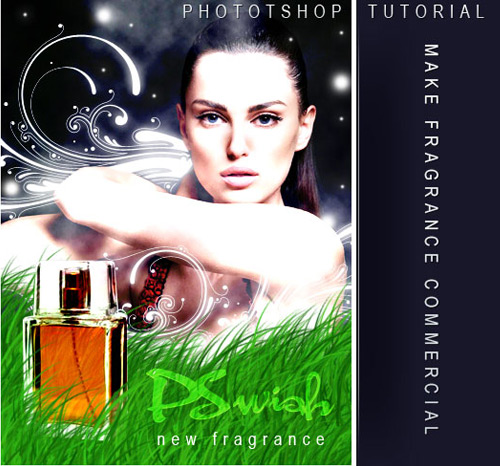
8 - Colorful Picture Style
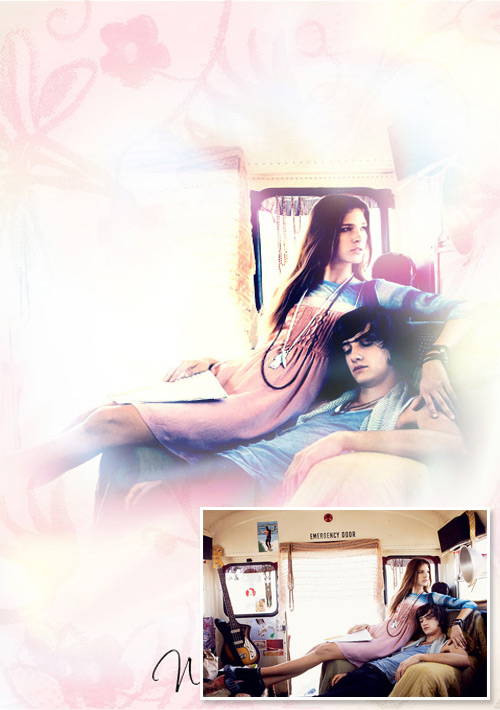
9 - Electrifying Energy Beams

10 - The Little Mermaid Photo Effects

11 - Coldplay/Apple Style Portrait

12 - The Making Of Mystic

13 - Photo Editing/Retouching

14 - Blue Glow Dreaming Portrait

15 - Fire Lines Tutorial

16 - Creating Light Motion Trails & Motion Sparks

17 - Lighting Effects In Photoshop

18 - Sin City Photo Effect
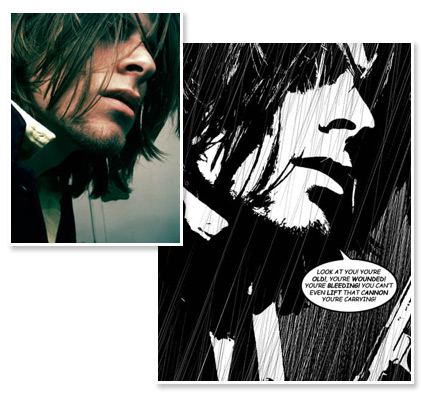
19 - Creating A Vector Composite Effect From A Photo

20 - Photo To Pencil Sketch

21 - Creating your Own Fairytale Scene

22 - Giving A Mafia-Look To A Business Photo
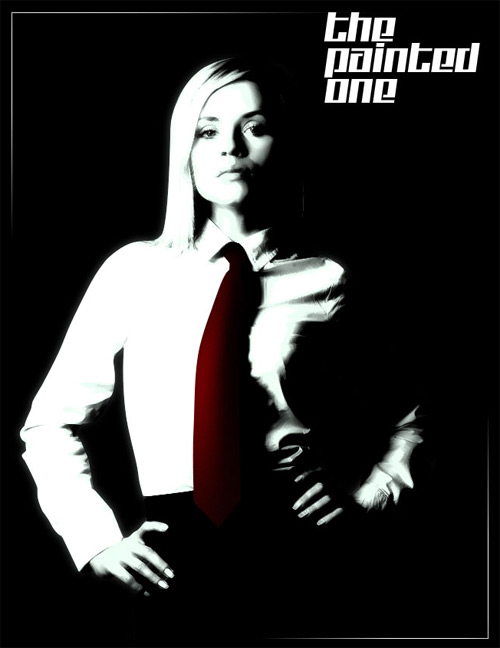
23 - Dirty Grunge Poster

24 - A Rather Different Photo Collage
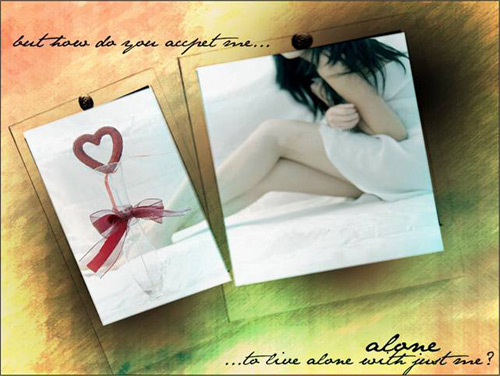
25 - Urban-Style Piece Of Artwork

26 - The Ocean Girl Photo Effect

27 - The Guitar Photo Effect

28 - Make Photos Sparkle

29 - Good And Evil Photo Effect

30 - Desaturated "Gothic" Look

Via|Hongkiat

vorrei sapere se ci sono dei Tutorial in italiano per usare Photoshop al meglissimo (lo so che non esiste la parola XD )! ^_^
RispondiEliminaCiao,
RispondiEliminacomplimenti davvero un bel blog!
Anche io adoro la grafica e in particolare Photoshop.
Se ti va di passare a sbirciare (www.graficomnia.com)
un saluto
Mara
cool one
RispondiEliminai like it
very good tutorials in this i m impressed this pics designer
RispondiEliminawowww.....!!!!!!
RispondiEliminaits owesome!!!!!!!!!!!
more...more...more photoshop tutorial.....
RispondiEliminathis is freak!!
so nice!!!!!!
Wow, your work its awesome, I love it!!
RispondiEliminaSome great photo's and effects. Awesome work! It gives me inspiration. Thank you!
RispondiEliminaRegards,
Charlie